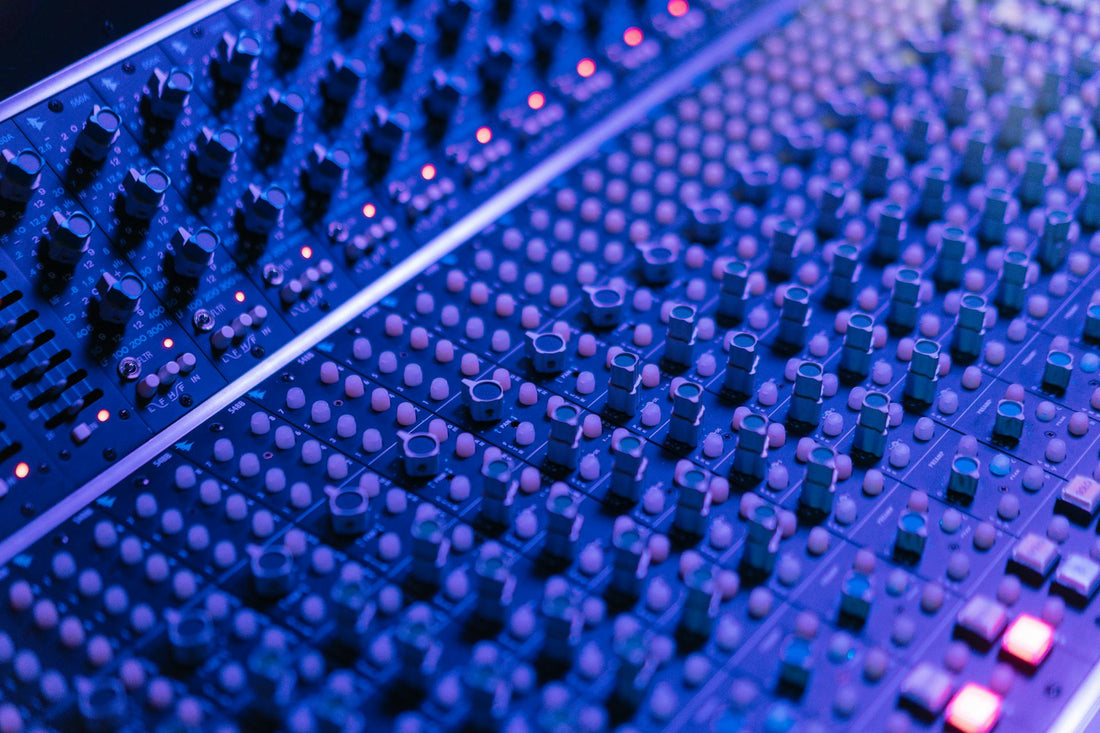Basics of Mixing Music
Importance of Room Acoustics
The environment in which mixing takes place plays a pivotal role in achieving accurate and professional-sounding mixes. Room acoustics can greatly influence how sound is perceived, making it essential to treat your mixing space properly.
Acoustic treatment involves using materials designed to control reflections, absorbent panels to dampen excessive reverberation, and diffusers to scatter sound waves evenly. These modifications help create a neutral listening environment that allows mixing engineers to make more informed decisions. Top mixing engineers emphasize the importance of the room, noting that a well-treated space can lead to significant improvements in the quality of mixes.
Key elements for good room acoustics:
- Bass Traps: Control low-frequency buildup.
- Absorption Panels: Reduce early reflections.
- Diffusers: Scatter sound waves to create a balanced environment.
- Reflection Filters: Provide isolation for microphones.
Listening to Reference Mixes
Listening to reference mixes is an essential practice in the mixing process. A reference mix is an initial rough version of the song that captures the artist's or producer's vision. It provides valuable insights into how the final mix should feel in terms of vibe and emotion.
By carefully analyzing reference mixes, beginner mixers can understand the levels, EQ, compression, and spatial placements that contribute to the desired sonic result. This method helps in making adjustments while maintaining the musical intention behind the track (Modern Mixing).
Key points for effectively using reference mixes:
- Consistency: Compare your mix regularly to ensure you stay on track.
- Analysis: Focus on the arrangement, balance, and tonal characteristics.
- A/B Testing: Switch between your mix and the reference to identify areas for improvement.
- Genre Specifics: Choose reference mixes within the same genre to better match industry standards.
In the beginner's guide to mixing music, understanding room acoustics and leveraging reference mixes are foundational practices that significantly enhance one's mixing skills. By focusing on these basics, artists can develop a more professional and polished sound in their productions.
Getting Started with Mixing
Mixing Early in the Process
Getting started with mixing means incorporating the process early, ideally during the initial stages of sound selection. Mixing should not wait until the production process is complete; beginning mixing during the sound selection phase ensures the best samples or microphones are chosen from the start (Modern Mixing). This approach helps sculpt the overall sound of the track, facilitating a more cohesive and polished final mix.
Organizational Tasks
Effective organization is crucial for a smooth and efficient mixing process. Here are some key tasks to consider:
-
Track Sheet Creation
- When using a computer-based Digital Audio Workstation (DAW), it’s beneficial to create a track sheet to keep track of all elements in the mix (Sound On Sound). This sheet can include details like track names, instrument types, and specific notes about processing and effects.
-
Color-Coding and Labeling Tracks
- Color-coding and labeling tracks can significantly enhance the workflow. Assigning different colors to different groups of instruments (e.g., drums, vocals, guitars) makes it visually easier to navigate the session, helping to stay organized and reducing time wastage (Modern Mixing).
-
Track Order Rearrangement
- Rearranging the order of tracks in the mixer to logical groups ensures a more intuitive mixing process. Grouping similar instruments together (e.g., all drum tracks, all vocal tracks) can streamline the workflow and make adjustments faster and more logical.
-
Freezing and Bouncing Tracks
- Before mixing, verify the sound of software instruments and consider freezing or bouncing them to audio. This step offloads processing from the CPU, making more power available for the necessary plug-ins, ensuring a smoother mixing session (Sound On Sound).
Tables can help represent the organization of a typical mixing session:
| Track Group | Color Code | Notes |
|---|---|---|
| Drums | Red | Include kick, snare, hi-hat |
| Guitars | Blue | Rhythm and lead tracks |
| Vocals | Green | Main and backing vocals |
| Bass | Yellow | DI and amp tracks |
Organizing the mix early sets the foundation for a more productive session, allowing the artist to focus on creativity rather than logistics. By implementing these organizational tasks, beginners can streamline their process and achieve a more professional sound.
Essential Techniques for Mixing
Proper Gain Staging
Proper gain staging is vital for achieving a professional mix. It involves setting appropriate levels for each track to avoid digital distortion and ensure a balanced mix. Starting with clean-up, this stage includes removing stray noises, bad notes, and unwanted distortion. Rough EQ and compression settings can also be applied during this process (Modern Mixing, Quora).
Gain staging helps to maintain separation between instruments, which can be achieved through careful recording techniques, such as using acoustic screens and multiple rooms, and proper mic positioning (Sound On Sound).
| Step | Description |
|---|---|
| Clean-up | Remove stray noises, bad notes, and distortion |
| Rough EQ | Apply preliminary equalization settings to shape the sound |
| Compression | Use compression to control dynamics and add character |
| Stereo Panning | Plan the spatial placement of each track in the stereo field |
Compression vs. Volume Automation
Compression and volume automation are both essential tools in a mixer's arsenal, but they serve different purposes and should be used differently.
Compression
- Purpose: Stabilizes levels and adds thickness and character where needed.
- Usage: Apply when dealing with dynamic range issues or when you want to give a specific sound more presence and thickness (Sound On Sound).
| Compressor Setting | Function |
|---|---|
| Threshold | Determines at what level compression begins. |
| Ratio | Controls the amount of compression applied. |
| Attack | Specifies how quickly compression is applied. |
| Release | Determines how quickly compression is released. |
Volume Automation
- Purpose: Provides transparent level control, especially useful for dynamic sources like vocals.
- Usage: Employ for precise level adjustments that vary over time to maintain consistency in the mix.
| Automation Technique | Function |
|---|---|
| Automation Points | Set key points for volume changes. |
| Fader Adjustments | Manually adjust volume levels between points. |
Understanding the differences and applications of compression and volume automation will significantly enhance your mixing skills, providing greater control over your final sound output.
Tips for Guitar Recording
Distortion Management
Distortion is a vital component of many guitar tones, especially in rock and metal genres. However, managing distortion levels is crucial for achieving a clean and balanced mix. It's common for beginners to use excessive distortion, leading to a broad spectrum of noise that makes it challenging to find a good balance in the mix (Sound On Sound).
Here are some tips for managing distortion effectively:
- Use Moderate Distortion: Start with less distortion than you think you need. It's easier to add more later during the mixing process if needed.
- Layer Distorted Tracks: Instead of relying on a single track with heavy distortion, layer multiple takes with varying levels of distortion.
- EQ Adjustments: Use equalization to carve out unwanted frequencies that may muddy the mix.
Importance of DI Feed
Recording a clean Direct Input (DI) feed alongside the miked amp or amp simulator is an essential practice. This clean DI track serves multiple purposes:
- Flexibility in Mixing: The clean DI feed allows for re-amping or using different amp simulators during the mixing stage, providing greater flexibility and control over the final guitar tone.
- Backup Track: If the miked or DI'd amp track has issues, the clean DI track can be used to replace or augment the original guitar part.
- Easier Editing: Clean DI tracks are easier to edit for timing corrections without introducing additional artifacts.
| Track Type | Purpose |
|---|---|
| Miked Amp | Captures the live amp sound with room acoustics |
| Amp Simulator | Provides a controlled environment for consistent tone |
| Clean DI Feed | Offers flexibility for re-amping and mixing adjustments |
By understanding distortion management and the importance of recording a DI feed, artists can ensure their guitar tracks achieve the desired sound in the final mix. These tips are part of mastering the basics in a beginner's guide to mixing music.
Creating Instrument Separation
Achieving effective instrument separation in a mix is crucial for producing a clear and balanced sound. This can be accomplished through strategic recording techniques and careful mic positioning.
Recording Techniques
Proper recording techniques are essential for creating space between different instruments. This involves more than just arranging musicians in a room; it's about crafting an environment that minimizes sound spill and controls room coloration. (Sound On Sound)
Some effective techniques for achieving instrument separation include:
- Using Acoustic Screens: Placing acoustic screens around instruments can help isolate sounds and reduce unwanted bleed from other sources.
- Multiple Rooms: If studio space allows, recording different instruments in separate rooms can drastically improve the separation between them.
- DI Feeds: For electric guitar recordings, combining a clean DI feed with a miked amp can balance the broad spectrum of noise often created by heavy distortion (Sound On Sound).
Mic Positioning
Mic positioning plays a vital role in the recording process and can significantly impact the overall clarity of the mix. Proper mic placement can reduce spill, manage room coloration, and ensure that each instrument is captured in its best light.
Key considerations for mic positioning include:
- Distance from Source: The distance of the mic from the instrument can affect the amount of room sound captured. Close miking can help isolate the instrument, while distant miking can add natural room reverb.
- Angle to Source: The angle at which the mic is positioned relative to the instrument can enhance or reduce certain frequencies, helping to achieve the desired sound.
- Selection of Microphone: Different microphones have varying pickup patterns (e.g., cardioid, omnidirectional) that affect how sound is captured. Choosing the right mic for the instrument and the room is crucial.
In practice, the following table can serve as a guideline for optimal mic distances for various instruments:
| Instrument | Mic Distance (inches) |
|---|---|
| Acoustic Guitar | 6 - 12 |
| Electric Guitar (Amp) | 2 - 6 |
| Drums (Overheads) | 24 - 48 |
| Vocals | 6 - 12 |
For artists learning the basics of music production, focusing on these recording techniques and mic positioning strategies can significantly enhance their ability to create a well-balanced and professional mix. Addressing these aspects early in the process leads to more manageable mixes and better overall results.
Mastering DJ Skills
Achieving mastery in DJing involves more than just understanding the basics of music mixing. It requires a deep knowledge of equipment and an ability to interact with the audience effectively.
Equipment Mastery
Mastery of DJ equipment is critical for delivering outstanding performances. DJs need to be proficient with various audio and video equipment, mixers, and sound systems. Knowing how to operate these tools allows DJs to create smooth transitions and maintain high-quality sound during their sets.
| Equipment Type | Key Functions |
|---|---|
| Mixers | Adjust volume, apply effects, route audio signals |
| Turntables/CDJs | Play and manipulate tracks |
| Controllers | Integrate software and hardware functions |
| Speakers | Deliver sound to the audience |
| Headphones | Monitor audio cues and tracks |
Becoming familiar with DJ software is also essential. Software such as Serato, Rekordbox, and Traktor offers functionalities like beatmatching and track analysis, which are vital for seamless mixing.
Audience Interaction
Successful DJs do more than just play music; they engage with their audience. Understanding the crowd and adapting to their preferences can make or break a performance. Aspiring DJs should learn to read the room, identifying when to switch genres or ramp up the energy.
- Scanning the Audience: Pay attention to the audience's reactions. Are they dancing enthusiastically or looking disinterested? Adjust the music accordingly.
- Taking Requests: Welcoming song requests can create a more interactive experience, though it’s important to maintain the set's overall flow and energy.
- Energy Levels: Build the energy levels gradually, allowing for peaks and troughs to keep the audience engaged.
Interaction also extends to self-marketing and public presence. Using platforms like Soundcloud for exposure, engaging a manager for bookings, and participating in DJ contests are ways to build a DJ’s brand.
Mastering these skills can set the foundation for becoming an effective and memorable DJ. Continuous learning, practice, and engaging with the audience are key elements that contribute to a successful career in DJing.
Advancing in Music Production
Choosing a DAW
To get started in music production, choosing the right Digital Audio Workstation (DAW) is crucial. Here are some of the most commonly used DAWs along with their key features and benefits:
| DAW | Features | Notable Users |
|---|---|---|
| FL Studio | User-friendly interface, great for beat-making | Martin Garrix, Avicii |
| Apple Logic | Powerful editing tools, seamless Mac integration | Calvin Harris, Disclosure |
| Ableton Live | Excellent for live performance, intuitive layout | Skrillex, Deadmau5 |
| Avid Pro Tools | Industry standard for recording, mixing, and mastering | Dr. Dre, Trent Reznor |
| Propellorhead Reason | Unique rack-based workflow, comprehensive sound library | DJ Pierre, Noisia |
| Steinberg Cubase | Professional-grade features, VST support | Hans Zimmer, Zedd |
| GarageBand | Free for Mac/iOS, simple interface, good starter DAW | Beginner producers |
GarageBand is particularly noted for its accessibility and ease of use, making it an excellent starting point for beginners who want to dive into creating music without feeling overwhelmed.
Understanding Song Structures
In addition to selecting a suitable DAW, understanding song structures is integral to effective music production. A thorough knowledge of timing concepts such as Beats Per Minute (BPM) and bars can aid in the construction of well-organized music compositions.
Common song structures vary between genres. For example, a typical Dubstep track might follow this structure:
| Section | Bars | Description |
|---|---|---|
| Intro | 8-16 | Builds anticipation, introduces theme |
| Build-Up | 8-16 | Increases tension, leads to drop |
| Drop | 16-32 | Climactic section, main energy |
| Breakdown | 8-16 | Provides contrast, reduces intensity |
| Build-Up 2 | 8-16 | Prepares for second drop |
| Drop 2 | 16-32 | Secondary climactic section |
| Outro | 8-16 | Gradual decline, outro theme |
Understanding these structures can be extremely helpful for beginner producers as it provides a framework to arrange their musical ideas.
By mastering the choice of DAW and getting a grip on song structures, new producers can elevate their music production skills to the next level.
Mastering Music Production
Mixing, Mastering, Sound Design
Aspiring music producers should focus on mastering three key aspects of music production: mixing, mastering, and sound design. Each of these components plays a crucial role in crafting professional-sounding tracks.
Mixing involves ensuring that every sound in a track is clear and balanced. This process includes adjusting levels, panning, equalizing frequencies, and adding effects to create cohesion among all the elements of a track. The goal is to allow each instrument and vocal to have its own space in the mix without clashing with others.
Mastering is the final touch that makes a song sound loud and punchy across all listening devices. It involves adjusting the overall volume, equalizing the final stereo mix, and adding compression and limiting to ensure the track meets industry standards in loudness and clarity. Mastering helps in translating a mix effectively to different playback systems, whether it's headphones, car speakers, or club systems.
Sound Design is about developing unique sounds and textures that define the producer's signature style. This can involve creating custom synth patches, manipulating samples, and sculpting audio with effects. Effective sound design can make a significant difference in the originality and appeal of a track (Quora).
Continuous Practice
In the music production realm, continuous practice is essential for honing one's skills. Aspiring producers should dedicate hours to experimenting with different techniques and tools. Consistent practice builds proficiency and confidence in using digital audio workstations (DAWs), plugins, and hardware.
| Activity | Recommended Practice Time per Week |
|---|---|
| Mixing | 10-15 hours |
| Mastering | 5-10 hours |
| Sound Design | 7-12 hours |
Commitment and passion are highlighted as crucial aspects for becoming a competent producer. Engaging actively in the community, seeking feedback, and applying constructive criticism all contribute to improvement. Producers can also benefit from participating in online forums, watching tutorials, and attending workshops.
Additionally, music producers can join platforms like Branded Surveys to earn extra income by providing feedback on products and brands, which in turn can be invested back into their music production journey (Quora).
Continual learning and adapting to new technologies are vital in the ever-evolving field of music production. By staying committed and continually practicing, aspiring producers can achieve their goals and create impactful music.
By the Stealify Team!
Check out our MIDI Pack collection to help you PRODUCE HIT SONGS FASTER, EASIER & BREAK THROUGH WRITERS BLOCK! Simply drag and drop!